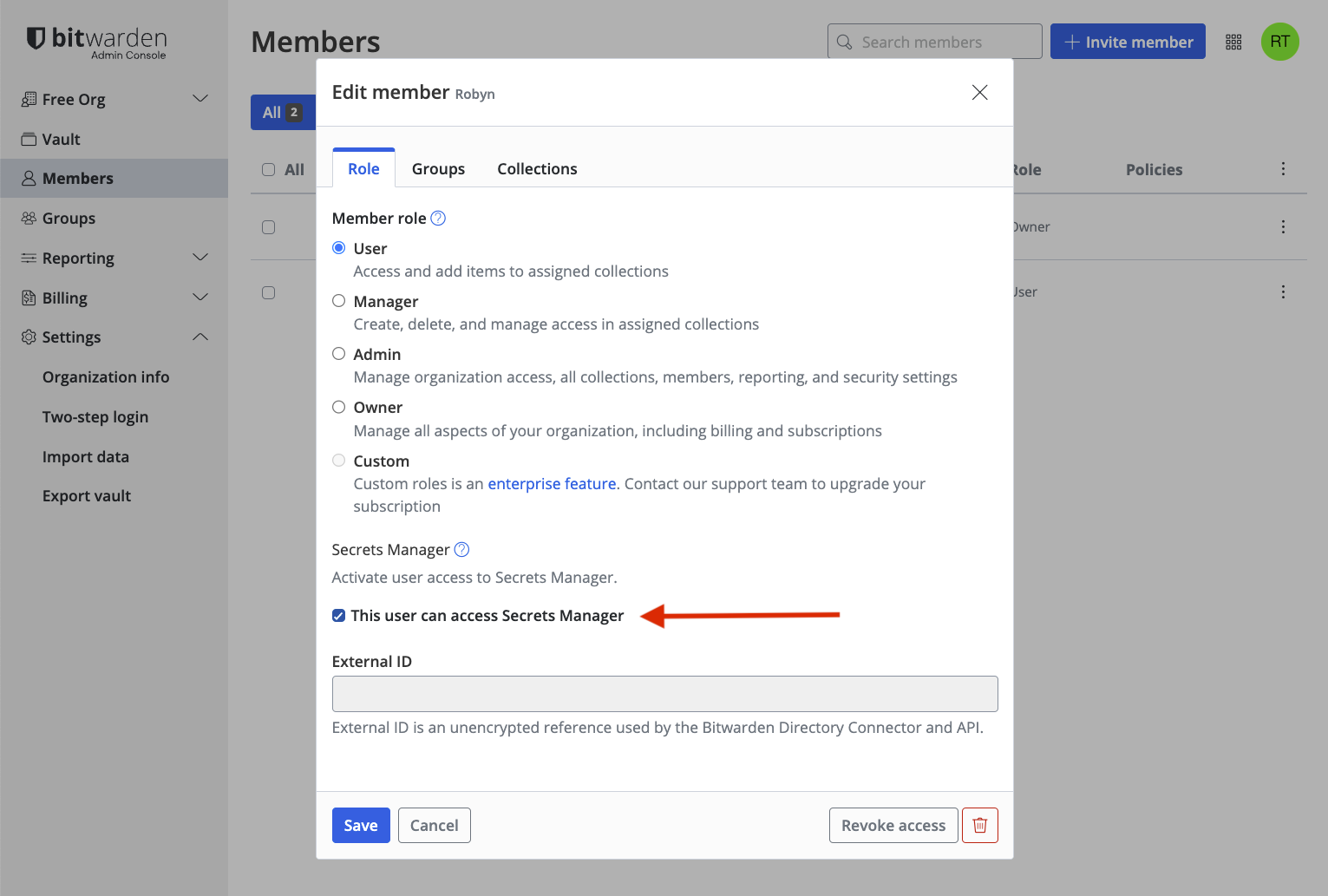Secrets Manager
This section contains development information for the Bitwarden Secrets Manager CLI, language wrappers, and integrations based on the SDK.
For more in-depth documentation please review the SDK Architecture,
Secrets Manager SDK project's README.
Requirements
See the Tools and Libraries page for more information.
Setup instructions
-
Clone the repository:
git clone https://github.com/bitwarden/sdk-sm.git
cd sdk-sm -
Install the dependencies:
npm ci
Building the SDK
To build the SDK, run the following command:
cargo build
Web client
To start the web client, follow the Web Vault setup instructions and create an organization with Secrets Manager enabled. Then use the organization switcher to go to Secrets Manager.
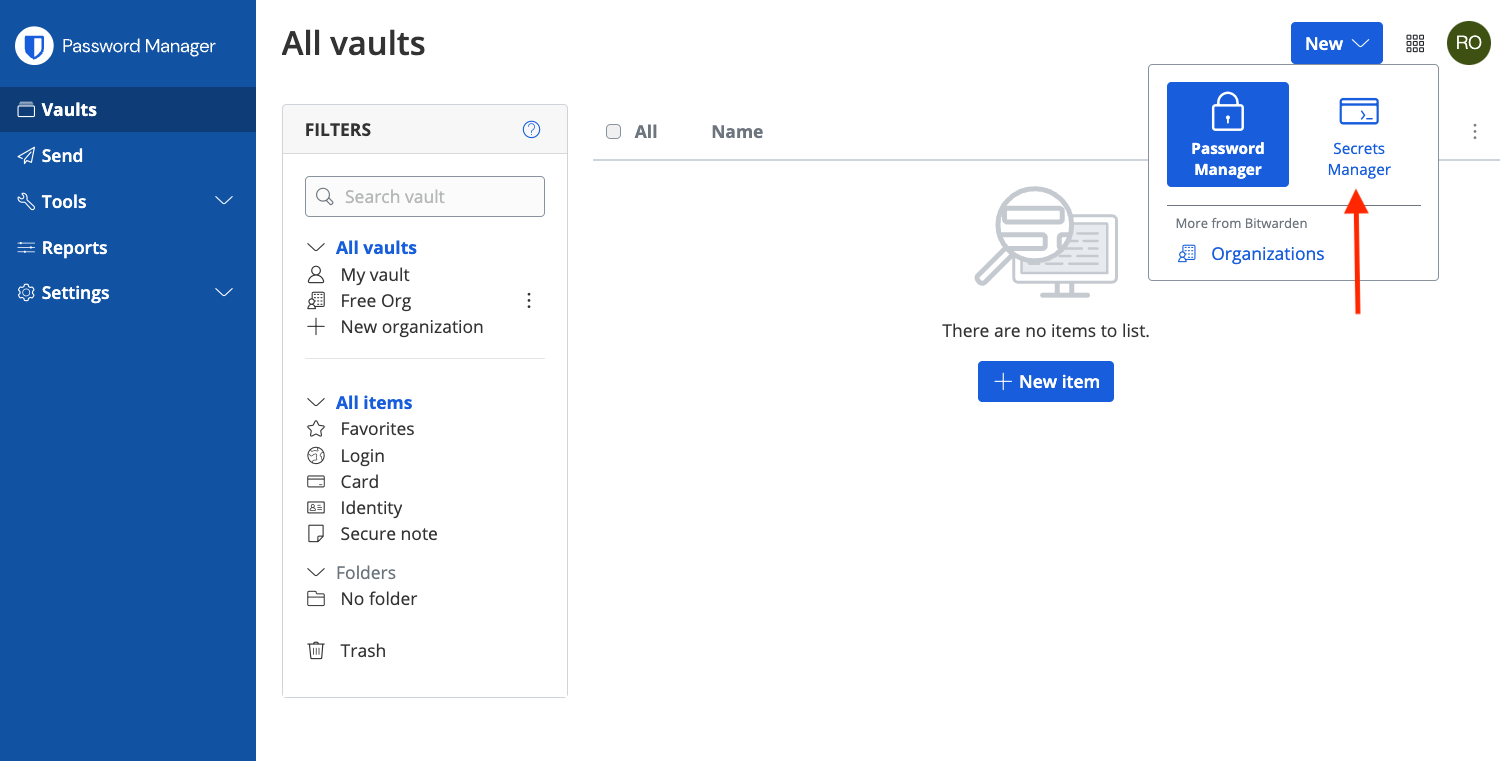
If you have enabled Secrets Manager for your org and do not see Secrets Manager in the product switcher, you may need to manually enable it for your user by going to Admin Console -> Members -> check "This user can access Secrets Manager" for your user.