Mac App Store Dev
The Mac App Store (MAS) Dev build is only required to test certain features that are exclusive to
the MAS. In general, you should use the main build instructions (using npm run electron) unless
you have a specific reason for needing the MAS build.
Setup
These steps can be quite tricky. If you encounter any difficulties, post in the #team-eng Slack
channel for assistance.
Xcode
-
Install Xcode from the App Store.
-
Login with your AppleID that is a member of the 8bit solutions LLC organization. This can be done from
Xcode > Preferences ... > Accounts -
Ensure you have a personal code signing certificate assigned to Bitwarden Inc by clicking the
Bitwarden Incteam and clickingManage Certificates.... -
If no certificate is listed, click the plus sign (
+) to create one.
Keychain
Verify that your Apple Keychain contains a value for AC_PASSWORD, if not we’ll need to generate
one.
-
Login using your Apple Account on the Apple-ID website.
-
Click on “App-Specific Passwords”
-
And then click on the
+icon next toPasswordsto add a new App-Specific Password.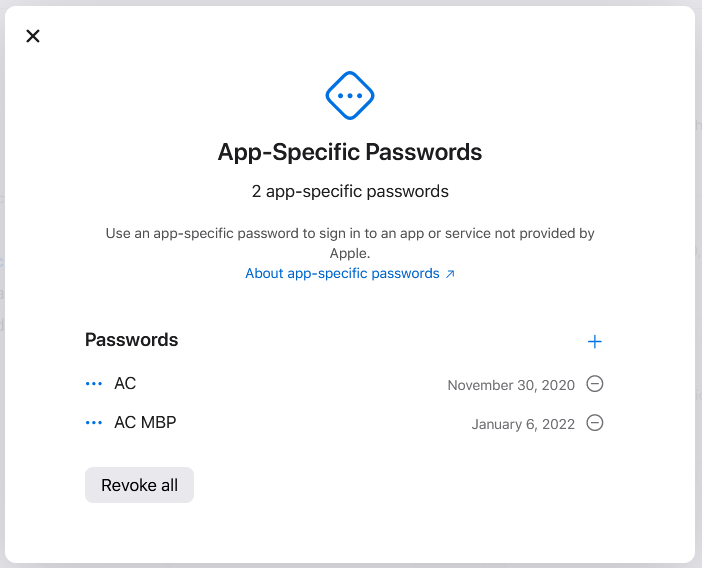
-
Save the new App-specific password using
security add-generic-password -a "<apple_id>" -w "<app_specific_password>" -s "AC_PASSWORD"
Provisioning Profile
-
Ask BRE (@bre in slack) to have your
Apple Developmentsigning certificate added to the provisioning profile, and your MacProvisioning UDIDadded to the whitelist. TheProvisioning UDIDcan be found by going toAbout This Mac > System Report...and copying theProvisioning UDID:row. -
Once everything is added, download the
Bitwarden Desktop Development (2021)provisioning profile from https://developer.apple.com/account/resources/profiles/list -
Install the provisioning profile to your device, and place it the
clients/apps/desktoprepository root.
Building
-
Identify the name of your personal development certificate by running:
security find-identity -v | grep 'Apple Development' -
Ensure the CSC_NAME environment variable is set by running export CSC_NAME="", the value should be the output from find-identity without the Apple Development: portion.
-
Run
npm run dist:mac:masdev.infoIf this is your first time running desktop locally, be sure to run
npm cibeforenpm run dist:mac:masdev.
Troubleshooting
If you receive an error stating You do not have permission to open the application "Bitwarden".
ensure the correct provisioning profile is placed in the desktop repository root.
Testing in QA
Per the SDLC, QA verifies changes before they are merged into main. Currently the GitHub CI workflows for building the Mac desktop client do not create a build artifact for the Mac App Store as part of the workflow run. QA can obtain a build through these steps:
- Navigate to the
Build Desktopworkflow under theGitHub Actionstab. - Click the
Run workflowdropbox.- Select the branch in question.
- Ensure "Force distribute to TestFlight" is checked.